Cannot Install Windows New Font
This time I will share solutions to problems that I've ever experienced. My problem is can't install new fonts in windows, my windows is windows xp. First I copy the font file into the directory is c:\ windows \ fonts \, then I double click, New font still cannot loadin Microsoft Word or Crystal Report that I used to work.
Then the second solution, is a solution which I will write and of course it works.
First open the Control Panel and then select the Fonts menu, and then double-click
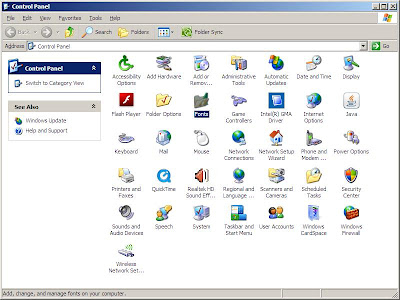
Then select the menu File - Install New Font
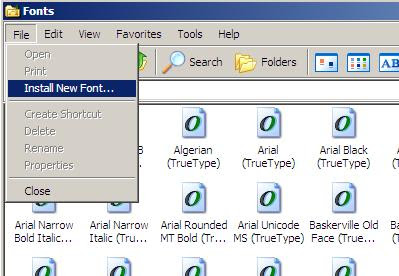
Then open the font folder where there is a new font that you want to install, select and then click OK
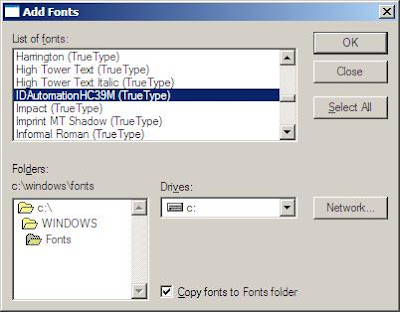
To test whether the new fonts are installed or not, open Microsoft Word, then select a new font and have fun!
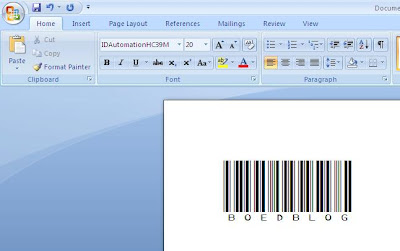
I restart my computer, with the hope of those fonts was not getting the results refresh as well, after I was browsing on the internet I found two solutions,
First download Tweak UI for Windows XP, then select the Repair menu, select Rebuild Fonts, but the solution does not work .
Then the second solution, is a solution which I will write and of course it works.
First open the Control Panel and then select the Fonts menu, and then double-click
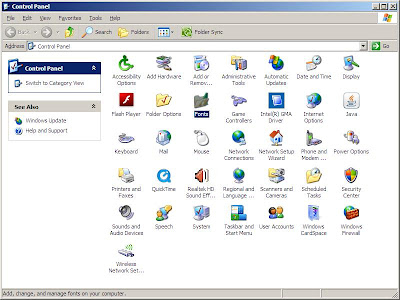
Then select the menu File - Install New Font
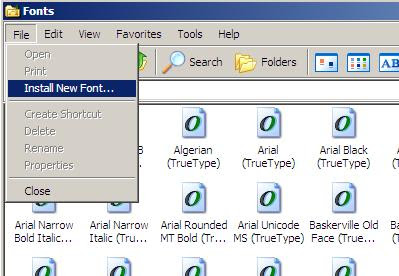
Then open the font folder where there is a new font that you want to install, select and then click OK
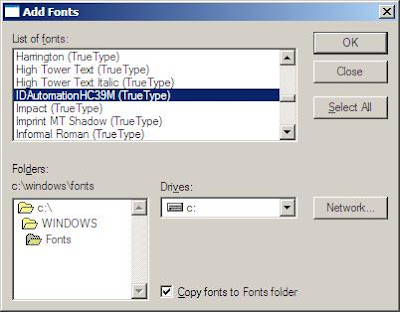
To test whether the new fonts are installed or not, open Microsoft Word, then select a new font and have fun!
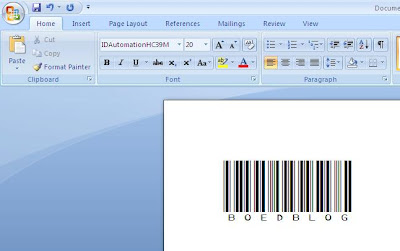



0 Comments:
Post a Comment
<< Home