How to Fix Corrupt Excel Files?
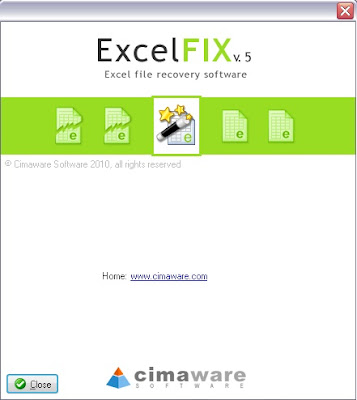
Not long ago, I was asked to help a friend to repair or recover the damaged excel file for viruses.
After searching with the help of google I finally found a pretty good shareware that is ExcelFix from Cimaware.One of the advantages of this program is simple and easy to use, there is also a feature that I think is most helpful is lost string bindings, bindings lost string will associate with other excel files that are similar to a corrupt excel file.
Here I explain how its Excelfix work.
First, find corrupt or damaged excel files and follow the instructions.
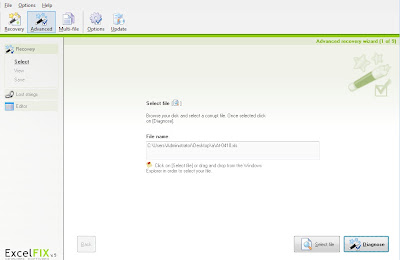
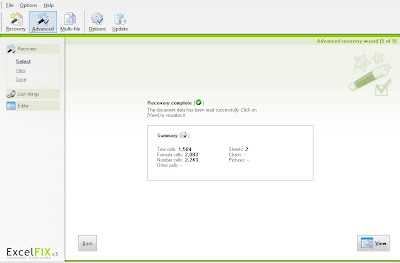
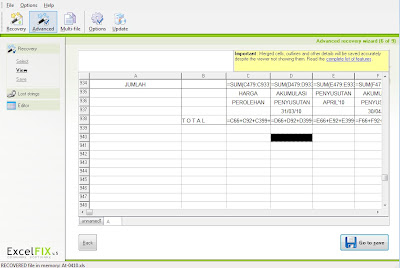
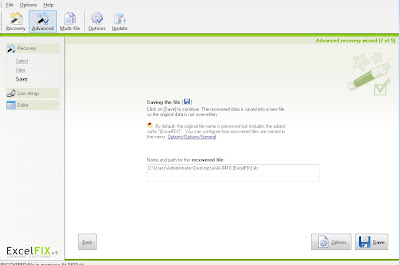
Excelfix will save files with different names for examples : file_name(ExcelFix).xls
And following this the coolest feature of ExcelFix is lost string bindings. And check this following image that show how it works.
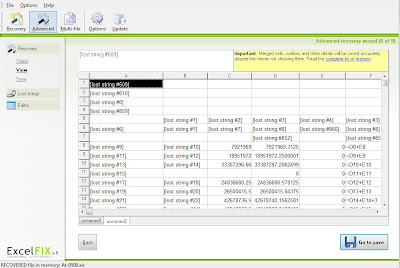
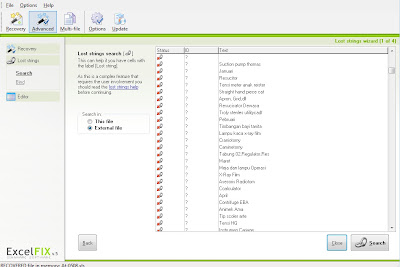 You can choose the option how ExcelFix find lost string from inside the excel files or from another excel files.
You can choose the option how ExcelFix find lost string from inside the excel files or from another excel files.
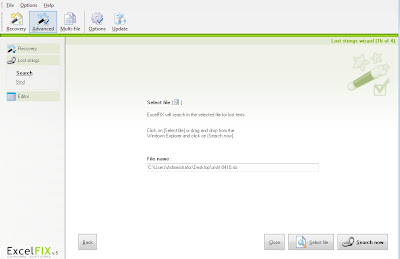
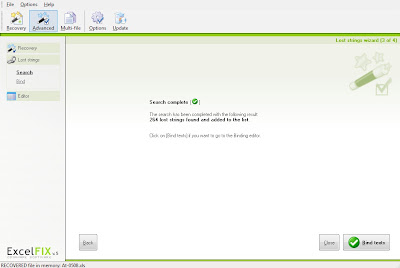
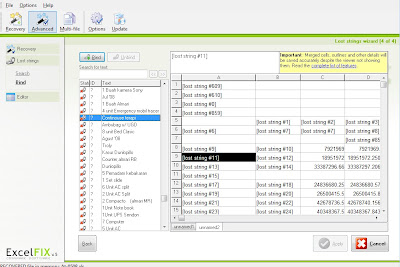 And then click apply to binding lost string to excel file.
And then click apply to binding lost string to excel file.
If you have a lot of excel files are corrupted, you can also use the feature multifiles of excelfix. This feature will speed up your work.
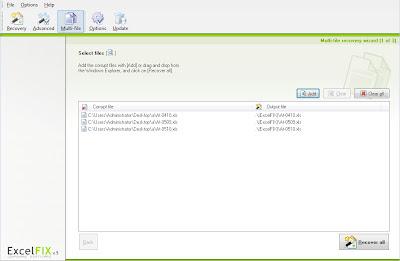
I guess I need not write much how to use ExcelFix when compared to other programs, ExcelFix the easiest and most complete features. Have fun, and perhaps this articles will help you.
related links:
The limit of excel



5 Comments:
fix Excel damaged files by viruses, malware, system errors, incorrect user actions and etc. Utility supports almost all existing formats of excel files *.xls, *,xlt, *.xlsx, xlsm, *.xltm, *.xltx, *.xlam. It can't change original damaged excel data during repairing. Tool doesn't require many program resources.
Different solutions you may find out here:- http://www.filerepairforum.com/forum/microsoft/microsoft-aa/excel/481-%E2%80%8Bexcel-files-corrupted – a lot of different opinions might be your saving.
How to Repair a Corrupted Excel Spreadsheet
1. Launch Excel.
2. Click the "File" drop-down menu from the top menu and select "Open."
3. Navigate to the Excel file you wish to repair. Click the arrow next to the "Open" button and select "Open and Repair."
4. Click "Repair" when prompted to recover the most recent changes to your spreadsheet.
5. Click the "File" drop-down menu from the top menu and select "Save" to save your recovered spreadsheet.
OR
Third party software Excel Repair Toolbox
But demo version for free:- http://www.excelrepairtoolbox.com/
Another Excel Recovery Tool software which can easily fix corrupt Excel (.XLS/.XLSX) files and restore everything (including charts, chartsheets, cell comments, worksheet properties Etc.
To know more: http://www.softmagnat.com/excel-recovery.html
Checkout this globally used result oriented Excel File Recovery Software. Download the free trial version to see the preview of recovered data.
You can download this software from here:- http://www.mannatsoftware.com/stellar-phoenix-excel-repair.html
To repair corrupted damaged Excel file you can make use of the Open and repair inbuilt tool, this help you to repair and recover corrupted Excel file. If this won’t help you then try the MS Excel Repair tool. This is the best tool to repair all sort of issues, errors and Excel file corruption.
To know more visit: http://www.repairmsexcel.com/blog/how-to-recover-corrupted-excel-workbook
Post a Comment
<< Home